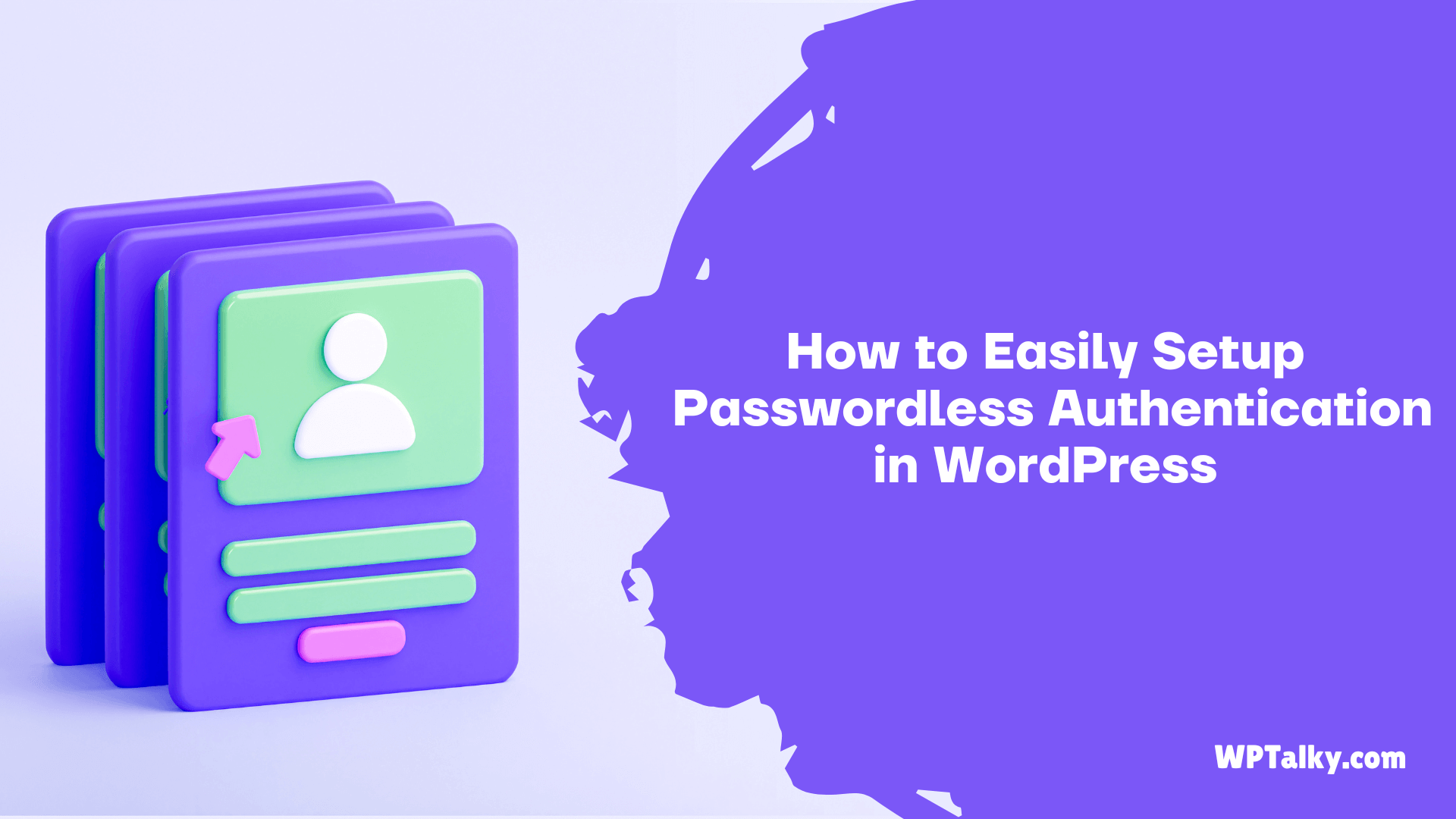Are you one of those people who keep forgetting their passwords even when it’s easy and they need to reset them again? Well, we know that it’s a real pain. So what’s the solution? Removing passwords forever.
Your WordPress login procedure without any password looks scary – but sometimes a passwordless login is more secure than a password one.
Want to know how? Stick with us till the end as we have discussed an effective and in-depth method to set up passwordless authentication in WordPress. We will walk you through each detailed step-by-step.
So let’s begin.
Meaning of Passwordless Authentication
Passwordless login is a simpler and faster way to login into your account. Generally, the process of two-factor authentication or remembering the password seems a bit complex.
Mostly these two-factor authentications make the process lengthy as you have to enter the password first, generate a code, and then verify it. It surely is a lot of work. Plus, there is a possibility that you may be locked out if you forgot the password or may have mistakenly deleted the authentication app.
This passwordless authentication is a bit different. In this process, you can log in to your account with your Face ID, Fingerprint ID, or by a Secure PIN (depending on the device you use), instead of a password. It saves you from all the long procedures by simply letting you log in using any of the methods above.
So this passwordless authentication does the job of two-factor authentication or password authentication without the password and saves your precious time.
What Are the Benefits of Passwordless Authentication in WordPress?
There are many benefits of passwordless authentication in WordPress, and here are the best ones:
Enhanced Security – It’s easier for someone to guess your password rather than trying to hack your FIngerprint ID or Face ID or to find out the secure PIN. The passwordless login makes sure that the verification is done using the account holder’s personal identification instead of just a password which can be leaked easily.
Gaining Control – Have you heard of the term phishing? Well, it’s a common problem where the attacker tricks you somehow to gain your password passively. With passwordless authentication, you easily avoid similar issues like reusing passwords, sharing, or sneaking leakage.
Easy and simple login – This method makes it very easy to log in to your account. You don’t need to remember the password, nor do you have to enter it every time you log in to your WordPress account. Simply show your face or give your fingerprint ID or use a secure PIN to log in with this passwordless WP plugin.
Protects Your Account From Credential Stuffing – Let’s be honest, setting up a new password for all your accounts seems like a never-ending loop of forgetting passwords. So what people usually do is either set up the same password or just do minor changes in words and numbers. In this attack, the attacker has your previous credential and a list of possible credentials based on the previous one.
You might be surprised to know that 81% of visitors reuse one password on more than one site to log in. While around 25% of the visitors use the same old password every time. This blunder can result in account loss forever. Using passwordless login can save you from all such hazards.
Steps to Setup Passwordless Authentication Using “Passwordless WP” Plugin
You literally have a pool of plugins from WordPress to choose from, but we recommend using the Passwordless WP Plugin.
You might wonder why this one. Well, it is the only plugin in our eye with the following features:
- Free plugin.
- Easy setup and usage.
- Constant updates with new versions.
- Consistent fixing of bugs and issues.
- Received quality reviews from the users.
So let us start by installing the plugin.
1. Install the “Passwordless WP” Plugin on Your WordPress Site
First of all, you need to log in to your WordPress admin panel and then go to the plugin option.
Now you need to click on “Add New.”
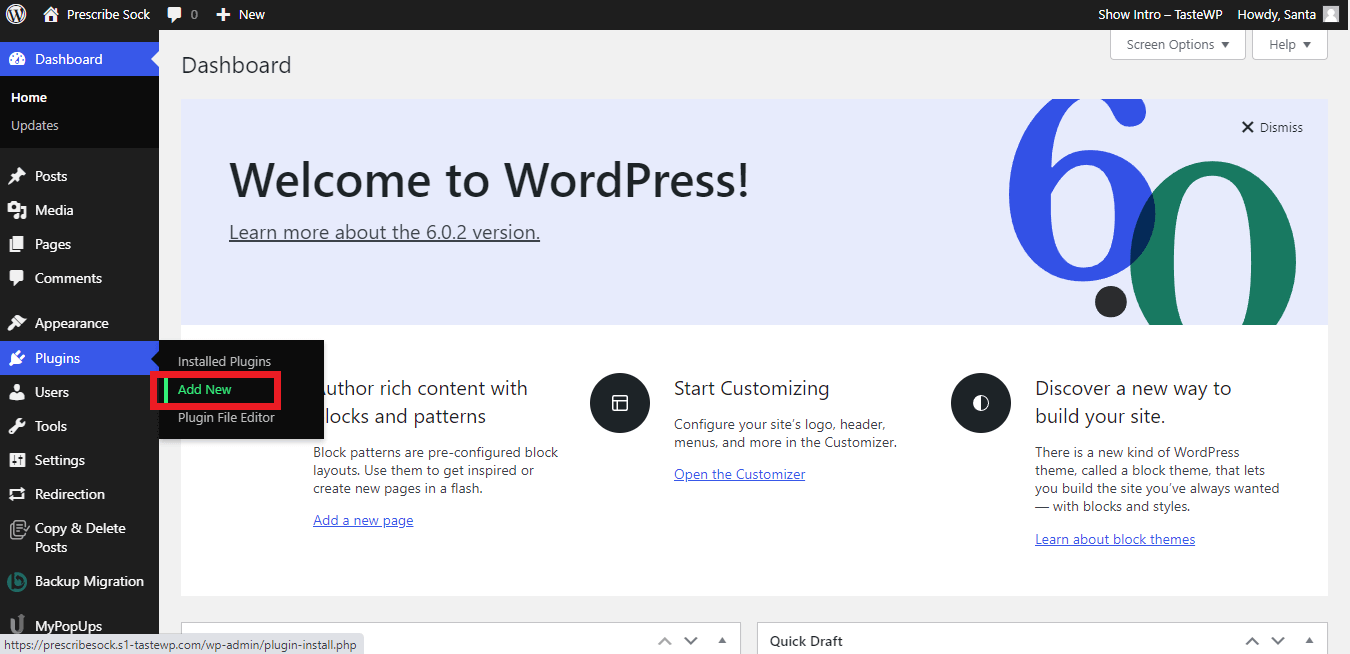
Now, Search for the Passwordless WP Plugin under the search option. Press on the “Install Now” option and then click on the “Activate” button to activate the plugin.
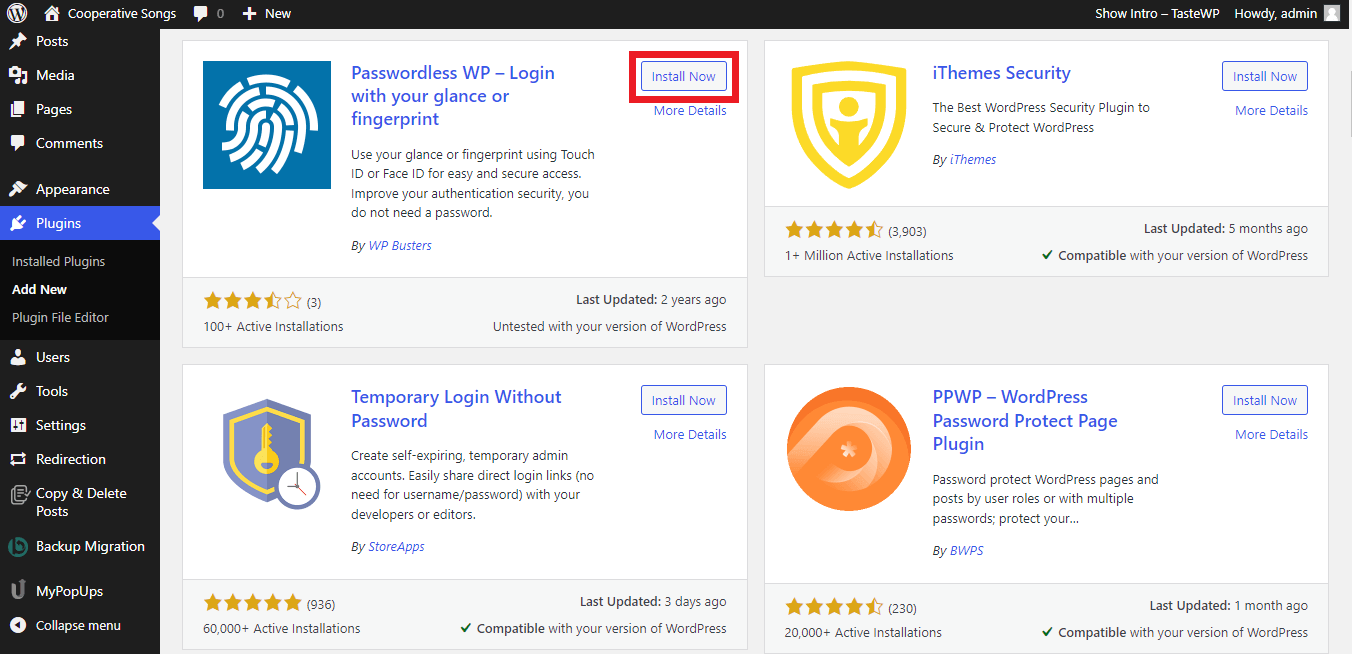
This plugin will now be activated and ready to use.
2. Setup the Credentials
After installing the plugin, You need to set up the credentials for passwordless login. Click on the “Add credentials” option.
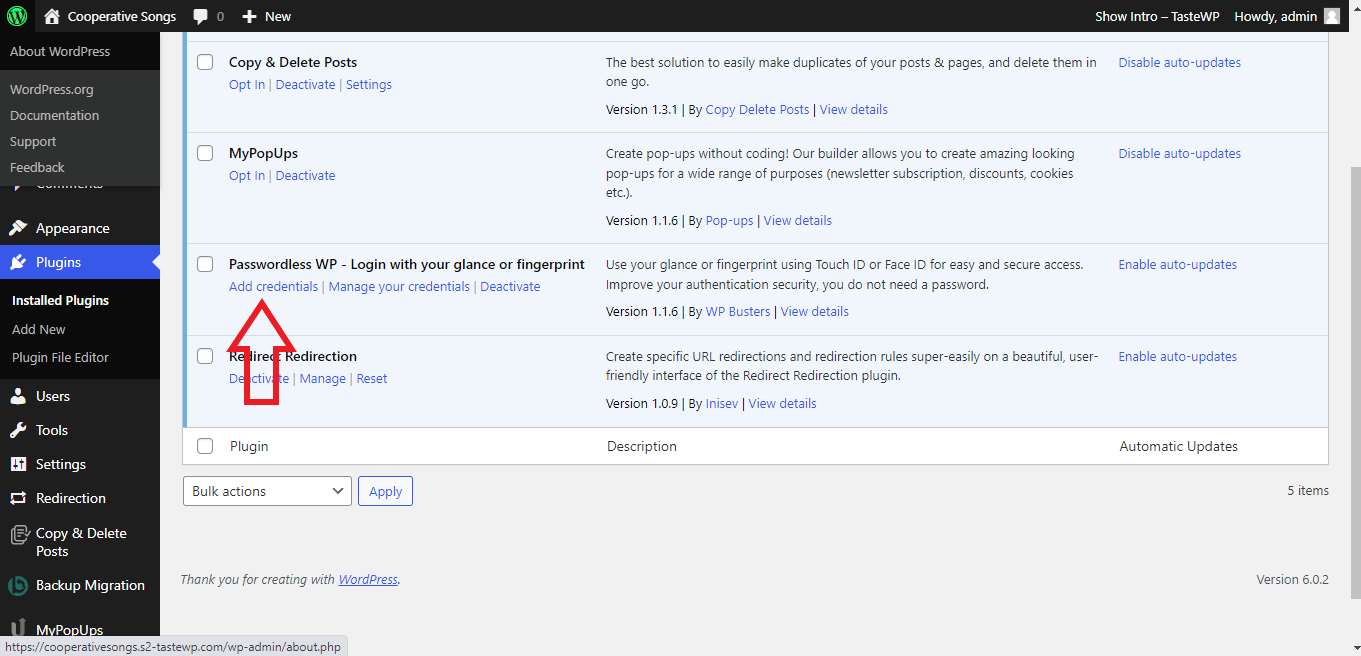
Then on the redirected page, click on “Register token”.
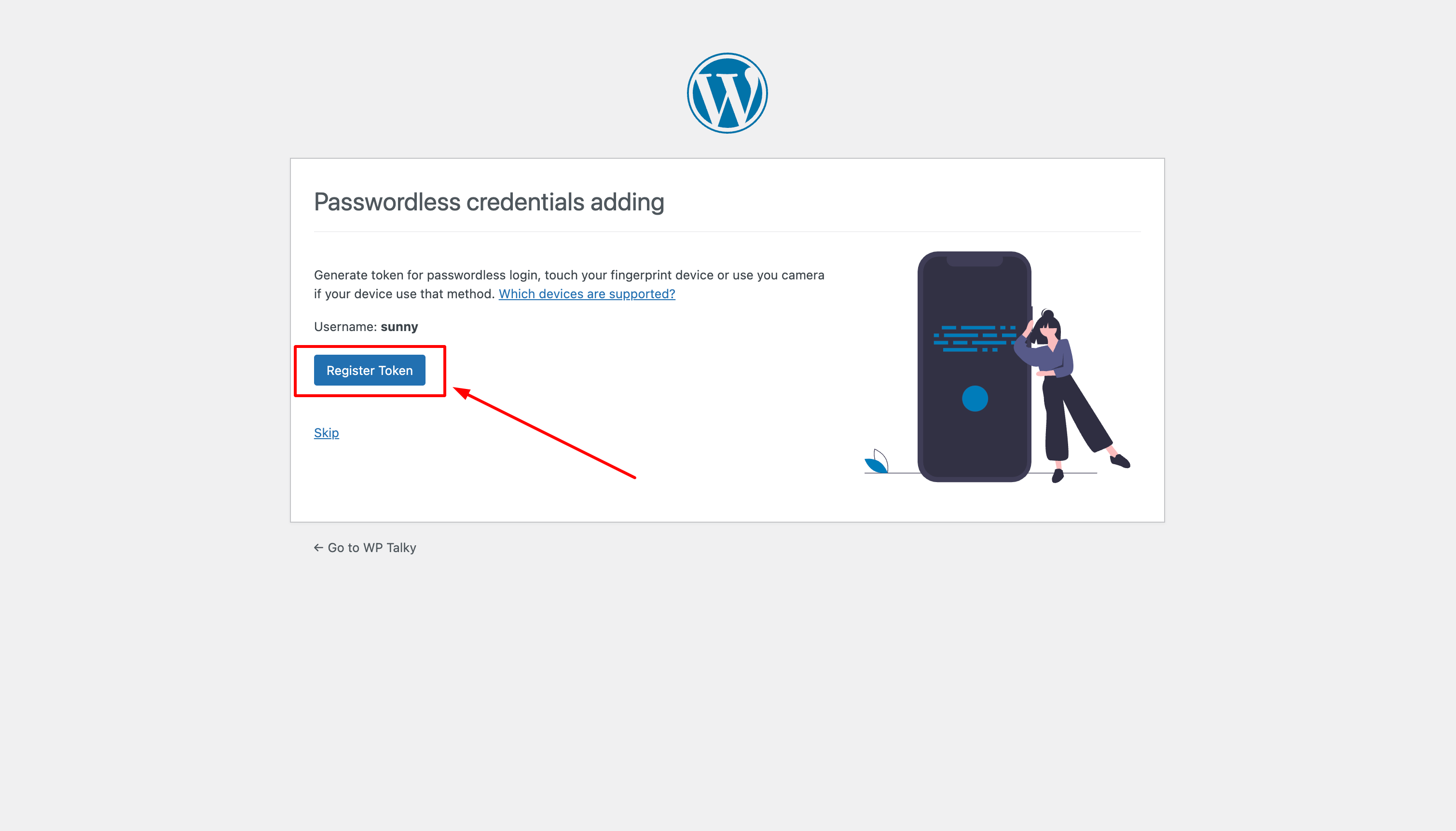
Depending on the device you are using, you can either set up Face ID, Fingerprint authentication, or secure PIN. Since I am using the WordPress site from my mobile phone, I am using Fingerprint authentication.
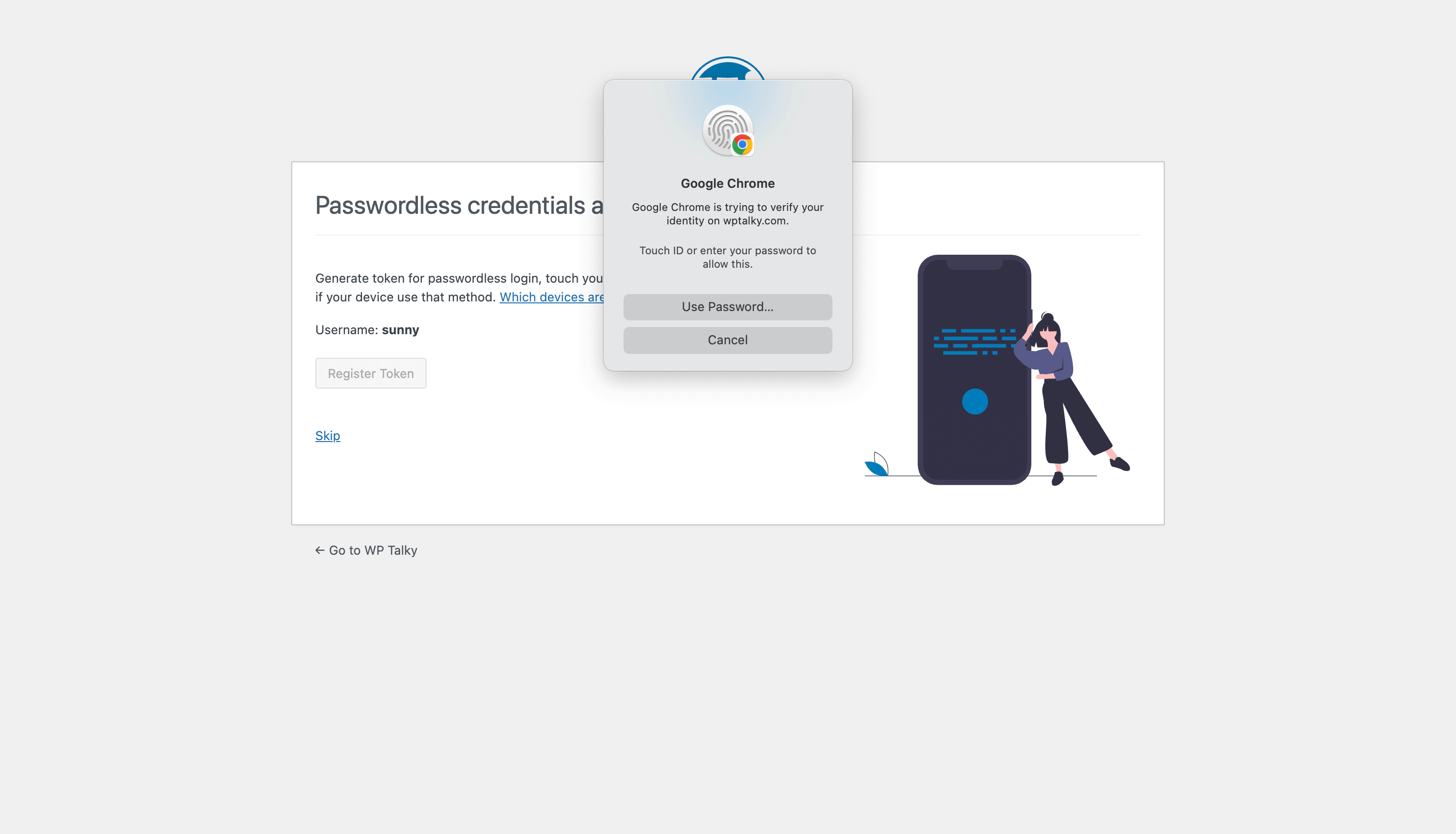
You can also use your password to set up your fingerprint authentication, just like you can see in the screenshot above.
3. Login Without a Password
After identity verification, a message will be displayed on your screen saying, “Passwordless credentials added”. Now your fingerprint is added as a credential to log in.
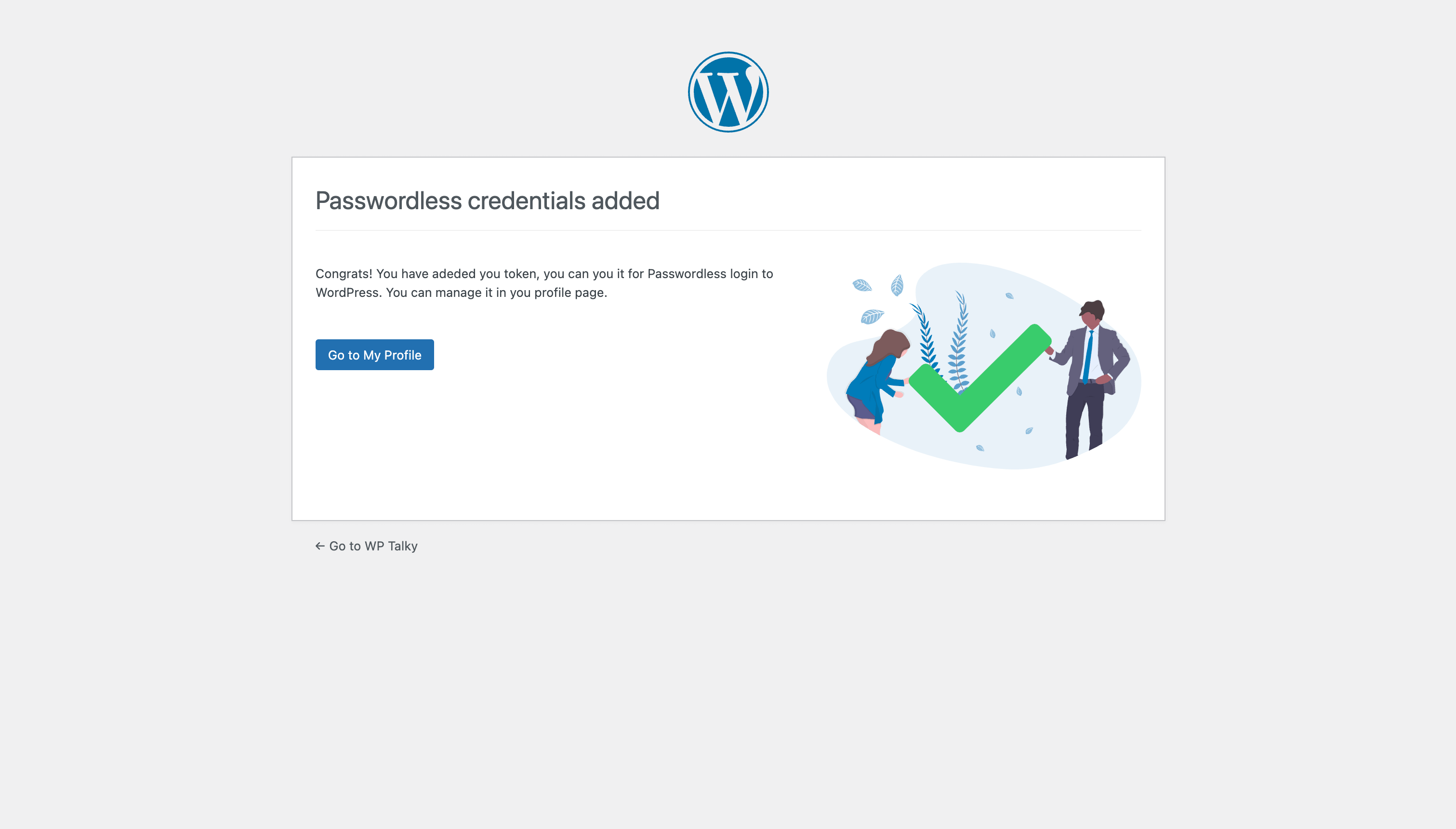
Next time you want to enter your WordPress site, you can simply log in with your Fingerprint. A section will be shown for passwordless login, and you can enter with it. This is an easy and effective login method.
Frequently Asked Questions
This article explains the step-by-step process of installing and using this plugin. But still, you may have some doubts regarding the use of this plugin. Let us see the answer to such frequently asked questions.
What are the easy passwordless ways to log in to my WordPress?
Yes, there are several ways you can use to login into your WordPress site without any password. These include:
- Fingerprint authentication
- Face ID and
- Secure PIN
What to do if my device does not have a fingerprint slot?
There is absolutely no need to worry if your device does not support fingerprint authentication. You can use other methods such as Face ID or Secure PIN.
Is Passwordless WP Plugin safe to use?
Yes, Passwordless WP Plugin is safe to use as it is tried and tested. Since nobody can replicate your fingerprint or your face ID, it is really a very secure way to log in to your WordPress site.
Wrapping Up!
Based on your convenience and personal preference, you can choose the ideal method of passwordless authentication.
Passwordless authentication is strongly recommended by experts for the main reason of improved security and data protection. Moreover, it also makes the log-in hassle work easy. We have tried to serve the best and most in-detail information. You have a lot of methods to choose from, and the choice is all yours.
I hope this article gives you the required information about passwordless login. In case of any doubts regarding these steps, do connect with us today!