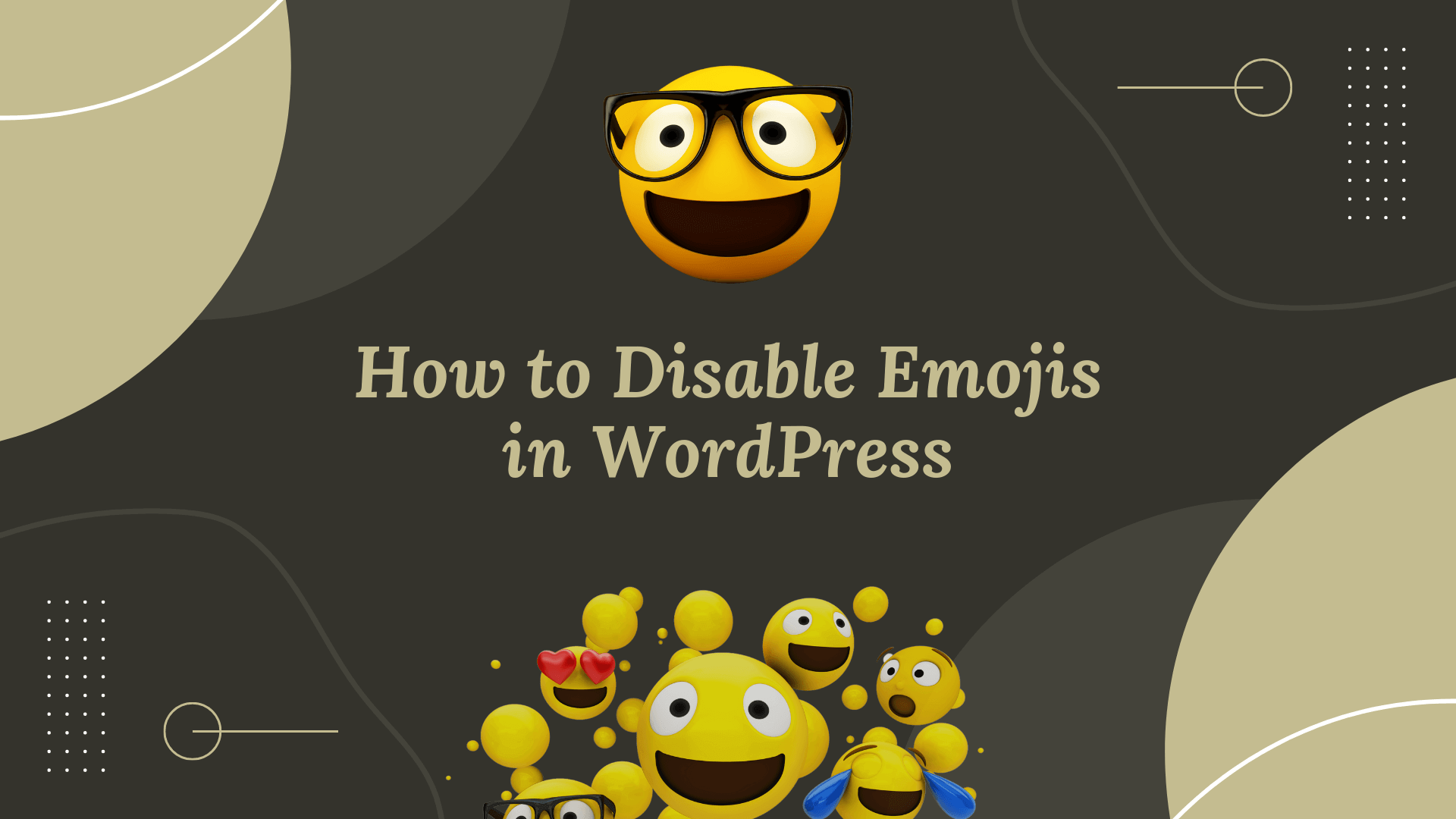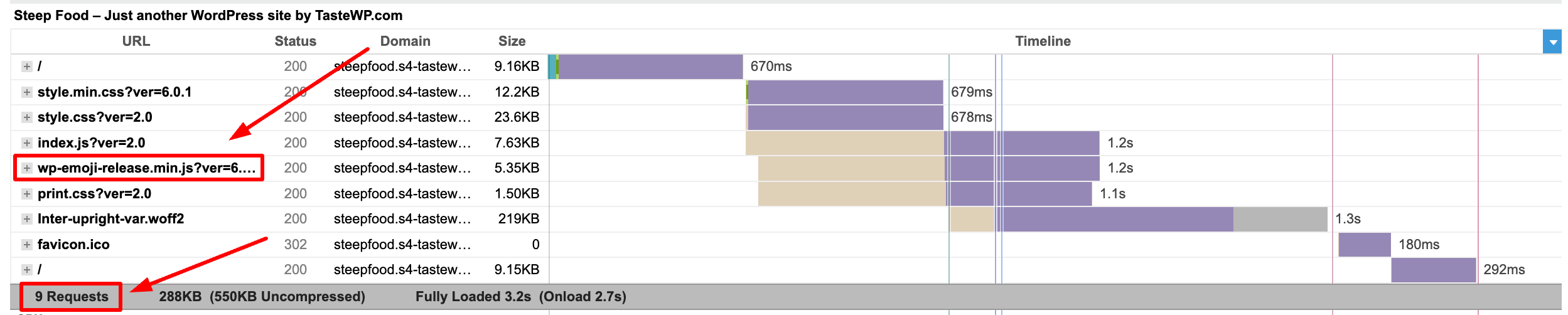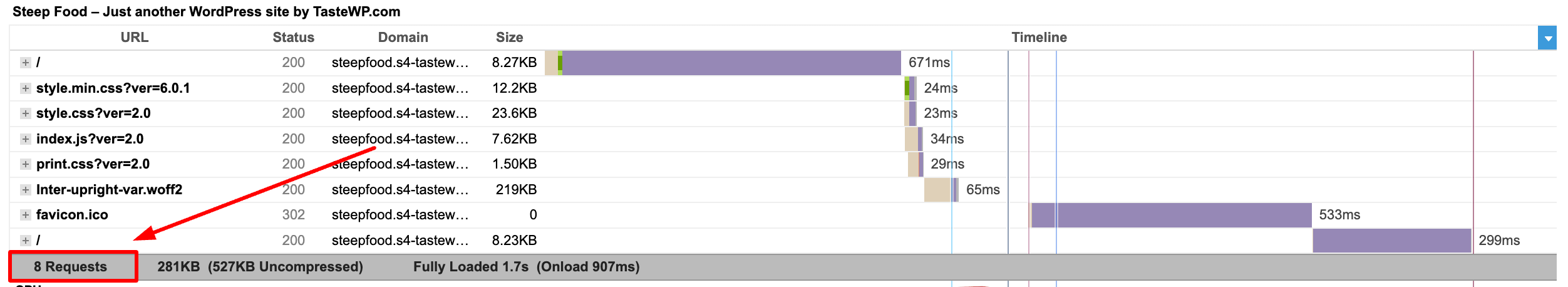If you are looking to disable emojis in WordPress, then I am sure you’re trying to optimize your WordPress website to its full potential. WordPress is one of the most popular CMSs out there, and since it’s so popular, it has to ensure that it meets the needs of everyone.
Emojis are one such need that most people desire to use on their websites. Because of this, WordPress has included the ability to use emojis by default with the installation since WordPress 4.2, but it didn’t provide a way to turn it off from the settings.
Hence, if you want to disable emojis on WordPress, then you are in the right place. In this article, I will guide you step by step on how to disable WordPress emojis completely.
Methods to Disable Emojis in WordPress
There are two easy ways to disable emojis on your WordPress site. One way is to use a plugin, and the other is to add a couple of lines of code to your functions.php file.
1. Using Code Snippets (or functions.php)
If you would like to disable WordPress emojis and remove the javascript file that loads to show emojis, simply add the following lines to your functions.php file. If you are using a plugin like “Code Snippets“, you can add this code using it.
✍️ Author’s Note
I would recommend using Code Snippets plugin instead of directly pasting the code into your functions.php due to the fact that you’ll need to do it all over again every time you change or upgrade your theme.
2. Disable Emojis Using a Plugin
There is also a plugin called “Disable Emojis” that you can use if you’re not comfortable editing functions.php or you’ve never used the Code Snippets plugin before.
Using this plugin is very simple. All you need to do is install it, and your WordPress website will be emoji-free.
To install the plugin, navigate to Dashboard > Plugins > Add New > Search “Disable Emojis” > Click on Install Now button > Click on Activate. It’s that easy! Your WordPress website is now free of emojis.
So these are the two methods you can follow to disable emojis in WordPress completely. While there are other methods, I felt that these two were the simplest and easiest to follow.
Why Disable Emojis in WordPress
WordPress provides you with a feature to use emojis in your content, and in order to do that, it includes an additional javascript file named wp-emoji-release.min.js in your website.
If you are someone who wants to load fewer files on your site and want to optimize your website for SEO, then you must want to disable all the unused features of WordPress.
By disabling emojis on WordPress, you will reduce one HTTP file request and the page loading size because wp-emoji-release.min.js consumes around 10 KB.
This way, your website will load faster, and it will be optimized for SEO.
The following 2 screenshots demonstrate the additional request in the GTmetrix waterfall for a WordPress site before and after disabling the emojis on wordpress.
You can see for yourself that the request for emoji files is reduced after disabling the emojis from WordPress.
Hence, if you are the one who is not fond of using emojis while writing articles on your website, you should remove the wp-emoji-release.min.js file from wordpress.
Conclusion
I hope you found this article helpful and were able to disable the emojis in wordpress successfully. In case you have faced any problems or issues while following along with the tutorial, please feel free to leave a comment below and get in touch with us.
Don’t hesitate to share this article on your favorite social media if you like it so that many more people can benefit from it. Stay tuned to my blog for more such articles and tutorials on WordPress.